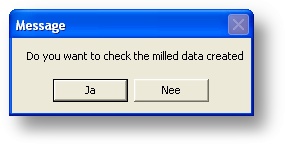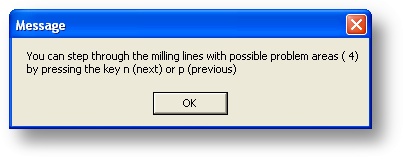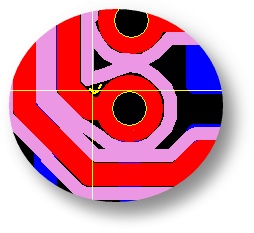|
|
|
|
|
|
|
|
'n' or 'p' |
When milling is finished you'll get the option to check the milling data, this will show possible problem area's.
After the check the following message will be displayed.
In this case it indicates 4 possible problem area's.
You may step through the list by using the 'n' (next) or 'p' (previous).
The problem area will be centered on the screen. You can use the zoom function here to see more detail.
As you can see in the example, this is not a real problem so you may continue to check the next area. |
|