You may select an object by clicking it or use a selection-window to select multiple objects
There are two selection modes available: Replacement and Append selection mode.
You may set the selection mode in de Edit menu.
In the replacement mode each time you do a selection the previous selections will be
unselected unless you hold the Shift key while selecting.
Selecting an already selected object, unselects this object.
In the Append mode you can select objects by clicking them after each other or use a
selection-window but the previous selections stay selected.
To deselect objects, hold the Shift key while clicking on them or you can deselect them
all using the deselect function from the mouse menu or the hot key F2.
![]()
Holding the Alt-key while selecting one or more objects, the whole net will be selected
This is very useful to get a quick overview of the net on the PCB and you may use this
to create milling data for a specific tool around this objects. Milling of selected objects
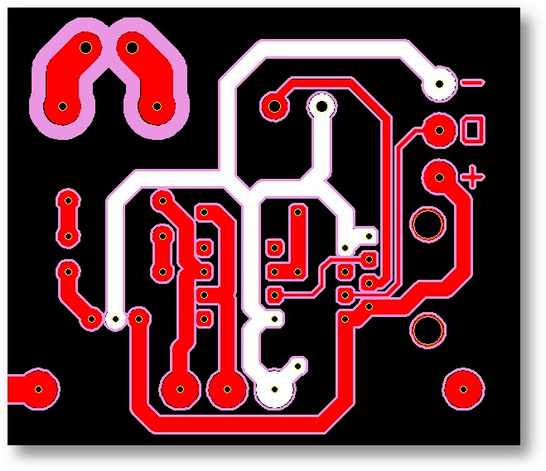
High lighting a specific net by holding the Alt-key while clicking on an object.