|
|
File > Save |
|
|
|
|
|
Ctrl s |
First select the layer to be saved as a HPGL file.
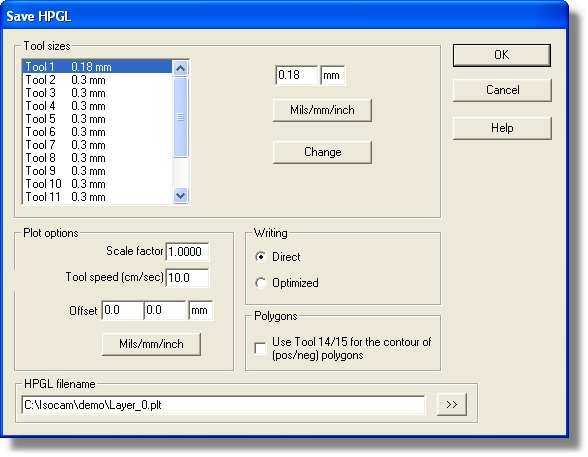
Click on an area to retrieve detailed information.
After pressing the OK button the the program will check if all HPGL objects
can be saved by using the current set of pens.
Objects who are to small to fit by a pen will be selected, and saving will be aborted.