|
|
File > Save |
|
|
|
|
|
Ctrl s |
First select the layer to be saved as a gerber file.
Engraver © will create new apertures if necessary.
In the next dialogbox the apertures used will be listed.
The parameters at the time the gerber file was loaded
will be used for the gerber output parameters.
The gerber output parameters can be modified if necessary.
Click on an area to retrieve detailed information.
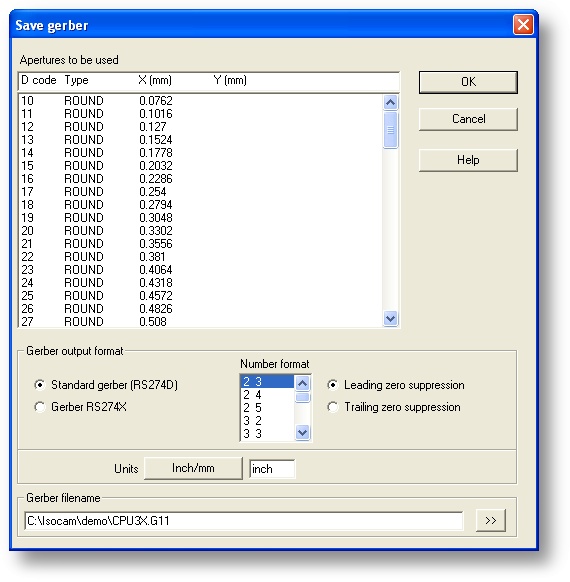
We advise the use of RS274X (Extended Gerber)