|
|
Extra > Trace Direction |
|
|
|
|
|
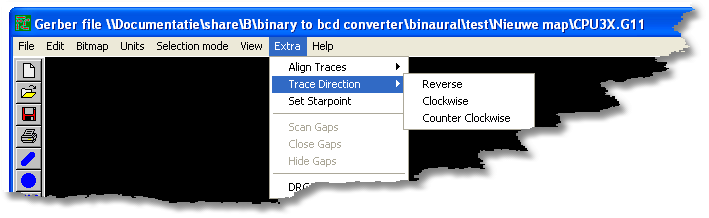
This feature changes the direction of traces depending on the current selection mode.
This could be very handy to set the correct cutting direction of the trace.
There are three options: Reverse, Clockwise and Counterclockwise.
This feature works only on selected traces.
You may show the trace direction by using the Shift L key.