|
|
Edit > Synchronize layers > By hand |
|
|
|
|
|
|
|
|
Click on an area to retrieve detailed information.
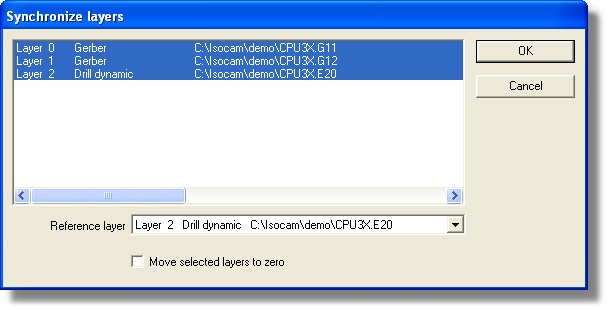
After setting the parameters just hit the OK button, you now need to click
on a pad or a drill hole for each selected layer. After this selection
the layers will be synchronized.
Note: you can only click on pads and drills, clicking a trace will not work.