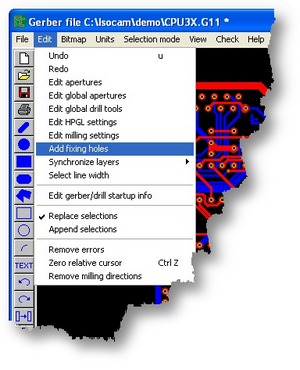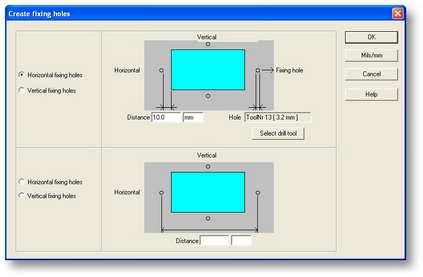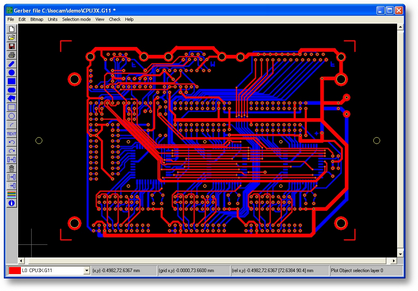If you want to create a double sided PCB, the first thing you encounter is that it will be very difficult to flip over the PCB and get it exactly placed for milling the second side. This is why we use fixing holes. Fixing holes are automatically generated by Engraver © so your PCB is always in the exact position for milling and drilling. |
||||||
|
||||||
|
||||||
|
||||||
|
||||||
|
||||||
|
||||||
|
||||||
|
||||||
|
||||||
|
||||||
|