|
|
Edit > Edit startup info gerber/drill |
|
|
|
|
|
|
|
|
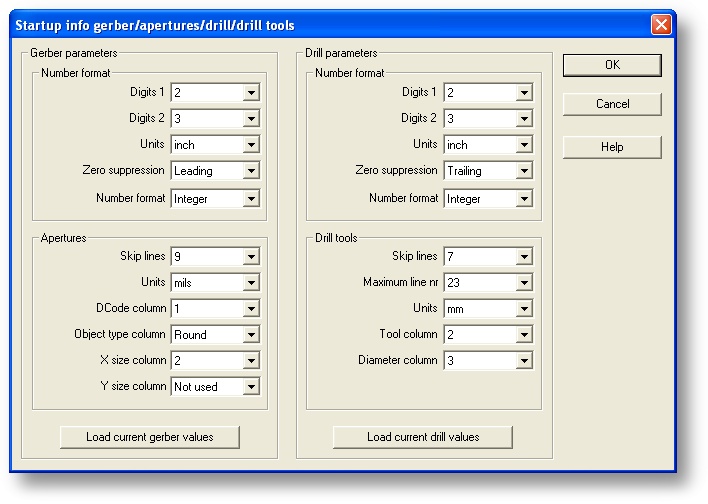
After you have loaded your files for the first time and everything looks correct on
the screen, it is advised to keep the values found so next time they can be used
for reading the files with predefined parameters.
To preserve the new Gerber values press the Load current gerber values.
To preserve the new Drill values press the Load current drill values.
The latest values will now appear in the window, pressing OK will accept them
for storing in the Engraver.ini file. This file is updated as you exit Engraver ©.