|
|
Edit > Add fixing holes |
|
|
|
|
|
|
|
|
If you want to create a double sided PCB, the first problem you encounter is that it will be
very difficult to flip over the PCB and get it exactly placed for milling the second side.
This is why we use fixing holes.
Fixing holes are automatically generated by Engraver © so your PCB is always in the
exact position for milling and drilling.
Click on an area to retrieve detailed information.
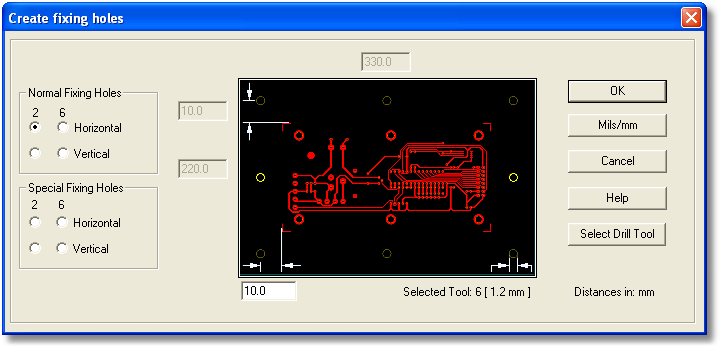
The generated fixing holes are placed on a new drill layer.
Pads will be added on existing Gerber layers, and holes on existing drill layers.
The pads/drills on these other layers can be used to synchronize mirrored layers.
Note: do not forget to save the layer that holds the Fixing holes.
![]()
Fixing holes will be created using targets.
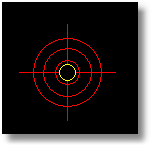
When the targets are displayed, the two targets that will be used for the mirroring will have indicators showing the mirror line.
