|
|
Extra > Close Gaps |
|
|
|
|
|
You may press g to zoom into the first Gap. (the little gray circles indicate the end point of a trace)
You can use the zoom function to get a closer look if you like.
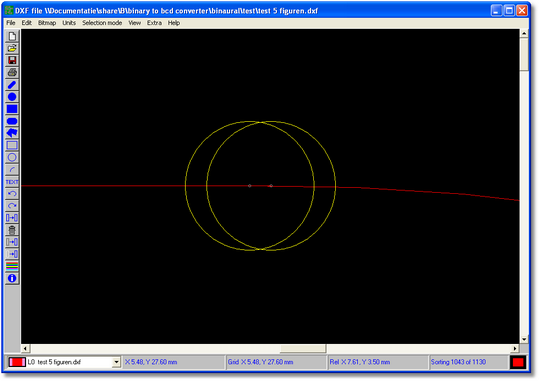
Now select the two traces and press g again to close them and jump automatically to the next Gap.
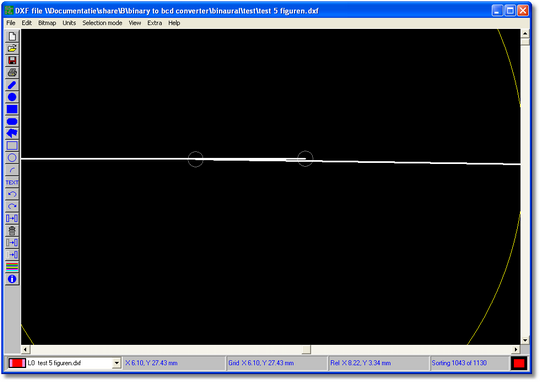
You will receive an error message if the gap could not be closed.