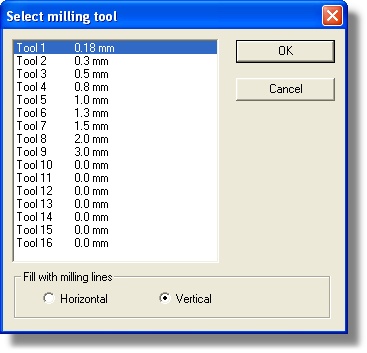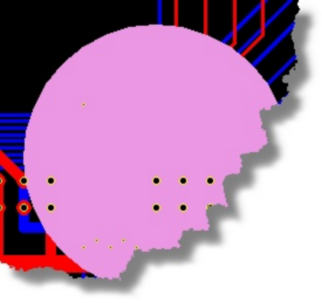|
|
|
|
|
|
|
|
|
|
|
Add milling objects |
Sometimes you want a whole area without copper. You may use this function.
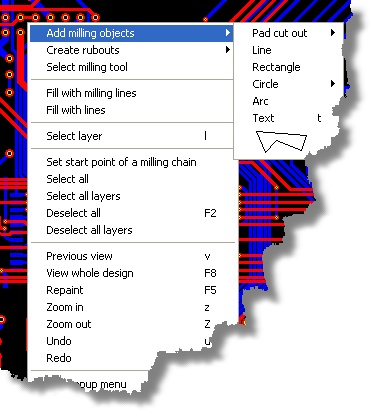
You may select different forms for the milling objects.
After selection you will see the next dialog box.
|
Here you select the milling tool you want to use, a smaller tool gives better results but generates more vectors, so you may have to experiment a bit here with different tool sizes.
Now select horizontal or vertical. Because rub-out generates a lot of traces, it's best to select the direction in which the longest lines could be generated. |
Now place the mouse in the center of the area you would place the object. Hold the left mouse down and move the mouse, on release your object is created. |
|
|
|
Important: Always perform the milling of the board first, then add objects.